How to: Back Up an IBM Controller Database #
Creating regular backups of your IBM Controller database is a simple but essential step in protecting your data. In this short guide, we’ll walk you through the process.
Step-by-Step Guide #
1. Open Controller
Launch IBM Controller and log in using your credentials.
2. Navigate to ‘Administration’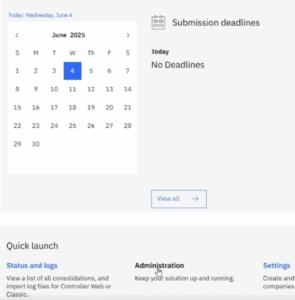
3. On the Administration page, click in to Databases
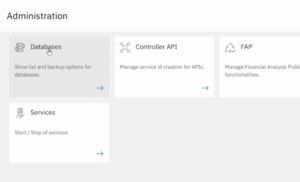
4. Choose the Database to Backup
Select the relevant database from the table.
5. Click Create Backup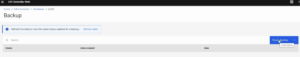
6. Name your File
Then click Create Back Up. You will see a processing message.
🔁 Tip: Add the date to your file name to make version tracking easier.
Why It Matters #
Backups give you peace of mind and a safety net. Whether you’re upgrading your system, performing maintenance, or simply staying proactive, this quick step helps ensure you’re always protected.
🎬 Watch the Tutorial
Our Support Manager, Shaf, walks you through the entire process in under a minute.



