IBM Planning Analytics is a a secure platform that requires users to log in with their credentials. However, sometimes users may forget their passwords or enter incorrect login details, which can lead to account lockouts. #
To prevent this, IBM Planning Analytics allows administrators to set a maximum number of login attempts. In this post, we will explain how to change the maximum number of login attempts to IBM Planning Analytics on the cloud.
Access the Administration Console #
Once you have logged in, you will be taken to the IBM Planning Analytics dashboard. Click on the “Administration” tab located on the top right corner of the screen. This will take you to the Administration Console.
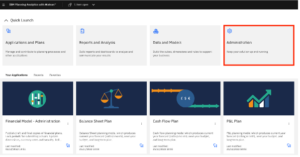
Navigate to the Security Settings
In the Administration Console, click on the “Databases” and select the database that you require
By default, the maximum number of failed login user attempts is set to 3 in IBM Planning Analytics on Cloud. An Administrator can change this by navigating Planning Analytics Workspace (production), Administration, and then Databases.
Select one of your databases, eg. Tm1, and select Configuration. Under Configuration look for ‘Access’.
Click on Access and select authentication on the drop down.
Under Authentication you will see the MaximumLoginattempts parameter with a number specified to the right. You can change this number by increasing/decreasing it to the number you desire. Click ‘Apply’ to save the changes.
In the configuration tab you can change any dynamic database configuration which will automatically update tm1.cfg for that server.
Change the Maximum Number of Login Attempts #
On the Security Settings page, scroll down until you find the “Maximum Login Attempts” section. By default, the maximum number of login attempts is set to three. To change this, click on the “Edit” button located next to the “Maximum Login Attempts” section. This will open a pop-up window where you can enter the new maximum number of login attempts.
Enter the desired number of login attempts and click on the “Save” button. The new maximum number of login attempts will be saved, and users will be notified when they have reached the limit.
Conclusion #
Changing the maximum number of login attempts to IBM Planning Analytics on the cloud is a simple process that can help prevent account lockouts and improve security. By following the steps outlined in this blog post, you can easily change the maximum number of login attempts and ensure that your IBM Planning Analytics account remains secure.
Remember to choose a number that is reasonable and provides enough attempts for users to log in successfully, but not too many that it compromises security. It is also important to remind users to keep their login credentials safe and secure to avoid any unauthorized access to their accounts. With these simple steps, you can ensure that your IBM Planning Analytics account remains secure and accessible to authorized users.



