Load a File via Process in Planning Analytics Workspace (PAW) #
Sometimes you’ve got a file on your network or PC – maybe a spreadsheet you’ve created or adjusted – and you need to get those numbers into your IBM Planning Analytics database.
With Planning Analytics Workspace, it’s now quick and easy. You can simply drag and drop your file into PAW and process it.
What you need to do #
Step 1 – Small backend update
-
In your Turbo Integrator (TI) process, add a string parameter called
pFileName. -
In the Prolog, use the TI function
DatasourceNameForServer.-
Set the
nameargument to the model_upload folder, followed by your parameter file name:
-
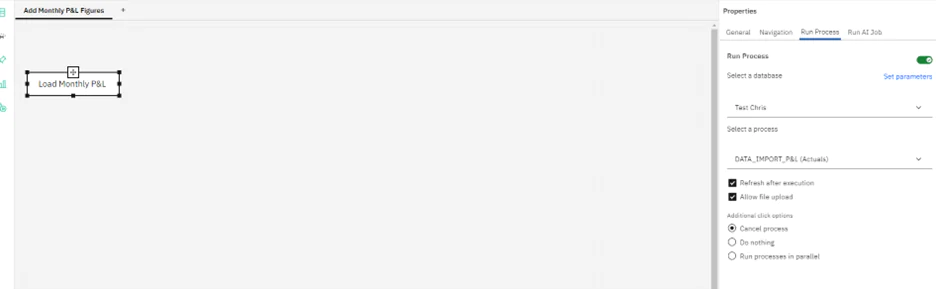
Step 2 – Enable file upload in PAW
-
In PAW, add a Process widget to a report book.
-
In the properties panel under Run Process, select the process you want to run.
-
Tick the Allow file upload box.
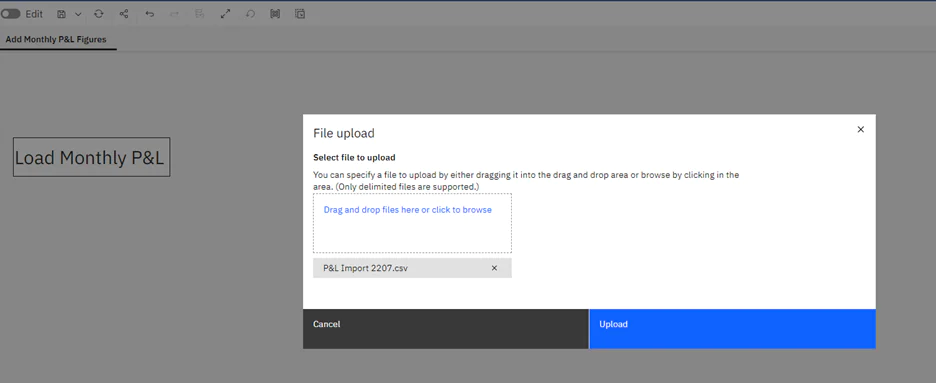
Running the process #
When you run the process, PAW will prompt you with a web interface to upload your file.
-
If the file already exists, you can choose to overwrite it or keep a copy of the old one.
Security note #
Analysts and Consumers can’t access the File Manager, so any file you upload is secure. Only modelers and administrators can see it.
And that’s it – your data is loaded!



