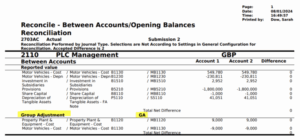When a data entry account has been set up in your account structure to reconcile to an analysis or summation account, you can save time by using a specific journal posting feature.
Example Scenarios #
Here are some common account pairings:
| Trial Balance Account | Analysis Account |
|---|---|
| Motor Vehicles – Cost | Movements of the Motor Vehicles – Cost |
| Trade Receivables | Trade Receivables Aging Analysis |
| External Revenue | External Revenue by Country |
Enable the Reconciliation Posting Feature #
To take advantage of this feature, ensure the option ‘Journal Update According to Reconciliation Between Accounts’ is enabled:
-
Go to General Configuration > General 3 tab
-
Enable the checkbox: Journal Update According to Reconciliation Between Accounts
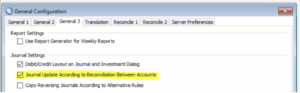 #
#
Posting Journals #
Once the setting is enabled:
-
Enter journal data to the detailed analysis account only (e.g. the movement account for motor vehicles or plant and equipment).
-
Click Save.
-
Controller automatically posts the same amount to the account it reconciles to (e.g. the balance sheet cost account for motor vehicles or plant and equipment).
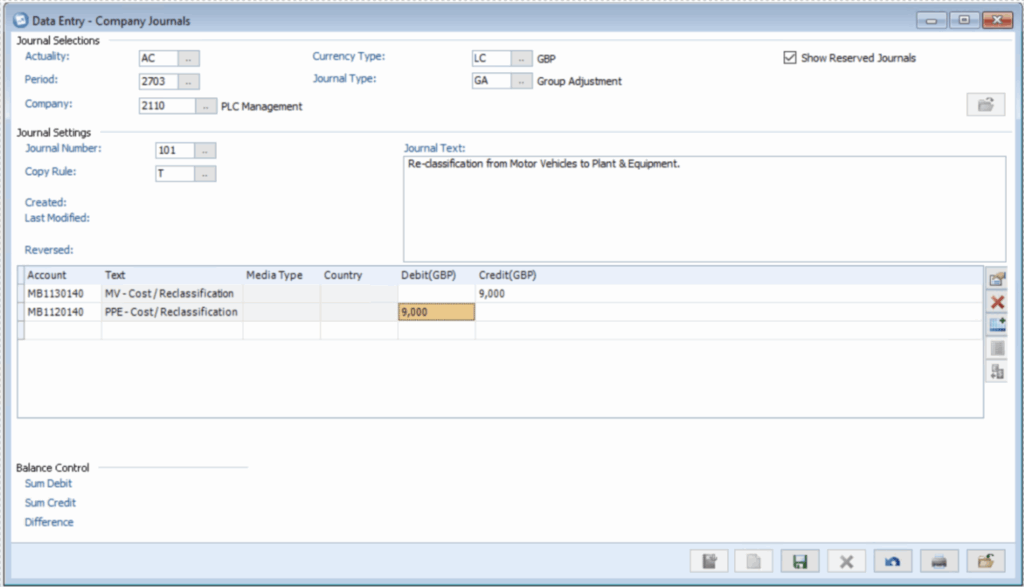
This means:
-
You do not need to manually enter data into both the movement and balance sheet accounts.
-
It significantly reduces the risk of reconciliation errors.
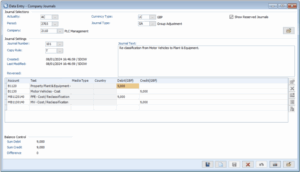
This simple setup helps streamline journal entries and improves data accuracy across linked accounts.