One of the key features of Turbo Integrator in IBM Planning Analytics is the ability to check whether a dimension exists before importing data.
As a support provider and product specialists in the IBM software, we have a bank of information and answered questions. Until now, this information has been stored internally.
Our new Knowledge Share now stores all the information we think may be helpful to our customers. It’s open to anyone looking for an answer to questions about IBM Business Analytics software.
In this knowledge base article, Chris Sands, one of our trusted Product Specialists has written a short ‘how to’ check whether a dimension exists in IBM Planning Analytics Turbo Integrator.
Chris has explained the process within these 5 simple steps.
Step 1: Open Turbo Integrator Process editor
The first step is to open the Turbo Integrator editor. You can do this by clicking on the ‘Data and Models’ tile in the IBM Planning Analytics Workspace.
Step 2: Create a new process
You will need to create a new process. To do this, click on the “Create Process” option in the Processes section of the database.
Step 3: Add a dimension check
Next, you will need to add a dimension check to your process. To do this, click on the “Add” button in the toolbar and select “DimensionExists” from the dropdown menu.
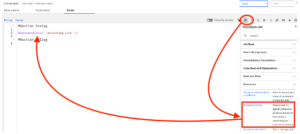
Step 4: Configure the dimension check
In the Process editor, you will need to specify the name of the dimension that you want to check. You can also specify whether you want to create the dimension if it does not exist, i.e., the return value from DimensionExists is equal to 0.
If (DimensionExists( ‘Accounting Line’ ) = 0);
DimensionCreate ( ‘Accounting Line’ ) ;
endif;

Step 5: Save and run the process
Once you have configured the dimension check, you can save your process and run it. If the dimension exists, the process will continue to run as normal. If the dimension does not exist, the process will either create the dimension (if you have specified this option) or stop running.
I hope this has now given you a clearer overview of how to run this process effectively. We update our Knowledge Share page often and would love to receive feedback on anything else you’re stuck on, we are here to help!
Let us know your thoughts here.
Chris Sands, Aramar Product Specialist – 9th May, 2023