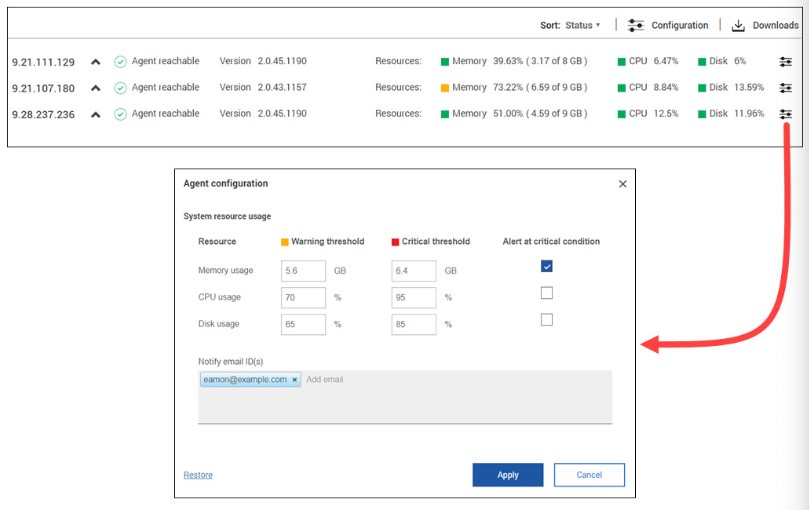WHAT’S NEW IN PLANNING ANALYTICS – VERSION 46
Change the format of data within a view
You can now change the format of data by column directly within the view.
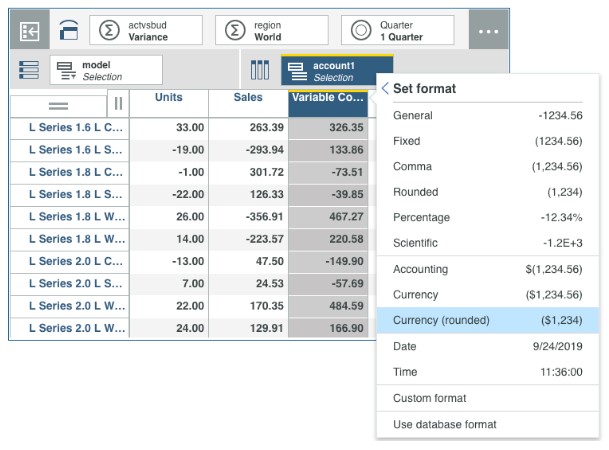
Unload a cube from memory
You can now unload a cube from memory to temporarily reduce RAM consumption, or to help troubleshoot and develop feeders. When you unload a cube in this way, any cube views are also unloaded from memory.
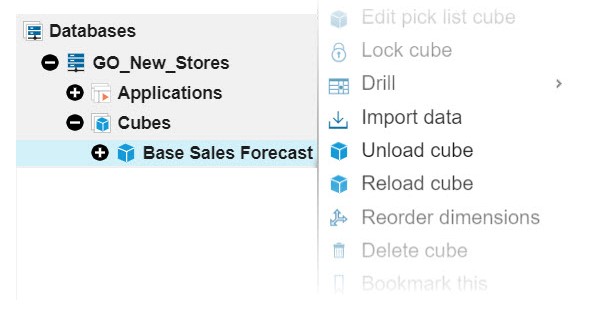
Drill up on visualisations
You can now drill up and drill down! Use drill up to reveal the parent of a member within a visualisation. This means you no longer have to undo if you use the drill down option.
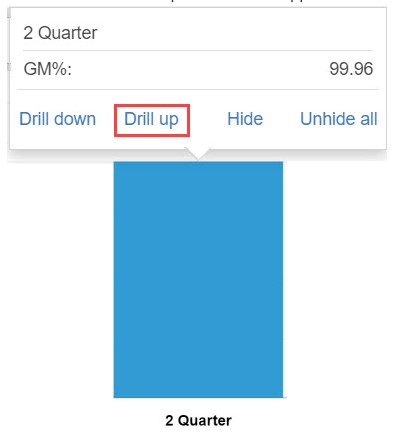
Threshold and alerts are now set for individual databases from the database activity report page
Database threshold and alert configuration settings for an individual database are now visible in a single tab within the Database Settings page in Planning Analytics Administration. This simplifies the configuration process and lets you apply individual threshold and alert settings for each database. You can now access the Database Settings page by clicking the icon on a database activity report.
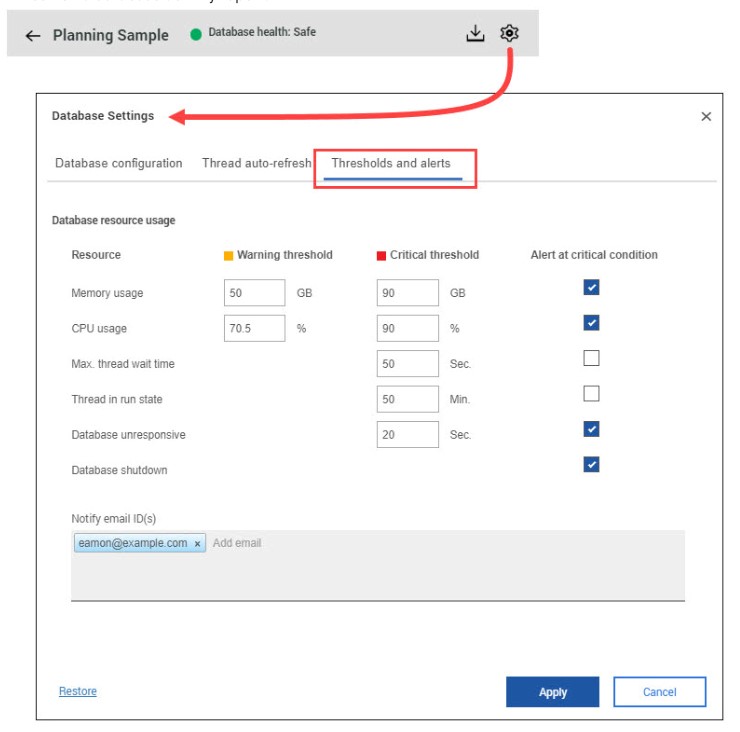
System resource thresholds and alerts are now combined in a single configuration page
You can now configure system resource thresholds and alerts on a single page in Planning Analytics Administration. This simplifies configuration in cloud and local environments. Additionally, this change provides greater control when you use Planning Analytics Administration Local to monitor multiple agents, as you can configure unique settings for each agent. The following image shows multiple agents in a Planning Analytics Administration Local environment, but the feature is identical in Planning Analytics Administration on Cloud.