Loading a file via process in PAW
Lots of users who run processes will have a file on their network or their own PC that they have created or manipulated, and they want to process these numbers into their Planning Analytics database.
Now’s it easy. Planning Analytics Workspace has a simple interface that allows you to drag and drop the file and process it.
What do you need to do?
First there’s a couple of small backend changes.
We must add a string parameter in the Turbo Integrator (TI) process. Call it pFileName. Then, in the Prolog, use the TI function DatasourceNameForServer. Fill out the name argument with the ‘model upload’ folder and the parameter file name.
DatasourceNameForServer = ‘model_upload\’ | pFileName.
Then go into PAW and add a process widget onto a report book. In the properties area in the ‘Run Process’ choose the process that you want to run and tick the ‘Allow file upload’ box.
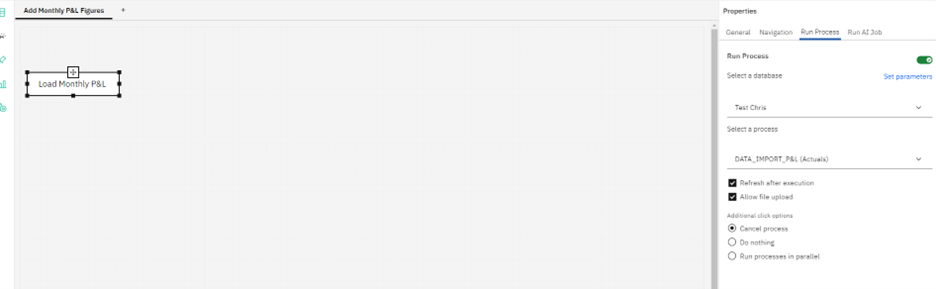
Now when you run the process you will be prompted with a web-based user interface that allows you to upload the file you want to process. If the file already exists, you can either overwrite it or make a copy of the old file.
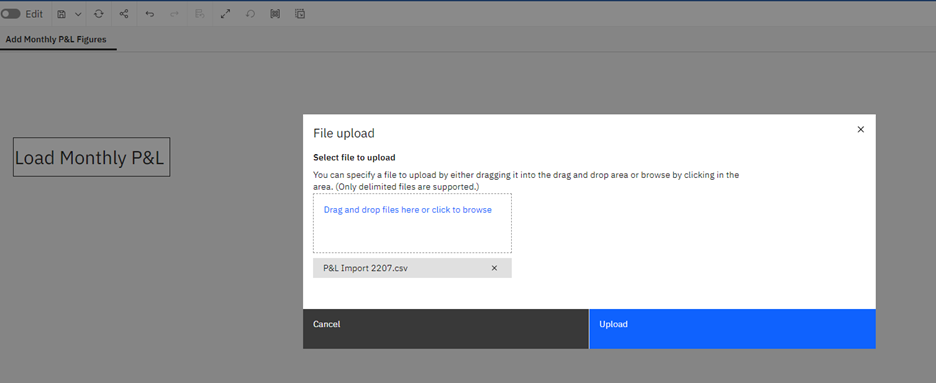
It’s that simple.
Analysts and Consumers do not have access to the File Manager which means that the file that is being uploaded is secure. It can only be seen by modelers and administrators of the database.
Let us know your thoughts here.